
Select
Creates a select group with attributes for items, name, and default selection. The example below illustrates how to start entering data. The select group name is only entered once, this name is used in each generated input tag for the group. Enter a textual description for the select item, this is the text that the web site user will see. Assign the item a value, this is the value which is submitted when the user submits the form. Mark the item as the default selection if required. Only one item may be the default selection. Once the default selection is assigned to an item it may not be removed. The item that has the default selection assignment must be deleted to free up the default selection.

Click the "Add to list" button" to create the select item. Repeat the process for each select item required for the group.
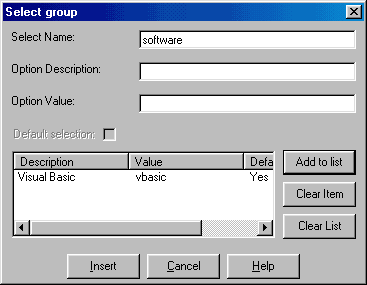
Click the "Insert" button to insert the text into the active document.
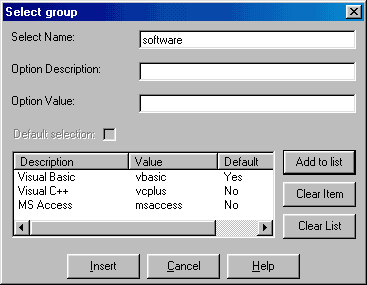
The above example would yield the following text:
<SELECT NAME="software">
<OPTION SELECTED VALUE="vbasic">Visual Basic</OPTION>
<OPTION VALUE="vcplus">Visual C++</OPTION>
<OPTION VALUE="msaccess">MS Access</OPTION>
</SELECT>